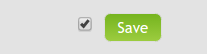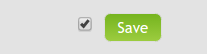PS: First of all, please note that ONLY the PRIMARY user of your company can modify contracts credentials.
- Click on the "contracts" link (top menu)
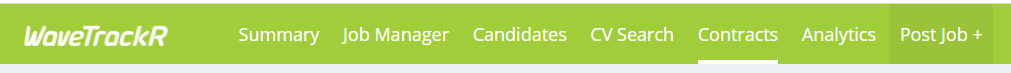
2. On the contracts page, please select the contract to change credentials, clicking on the little pencil icon on the left of the contract:
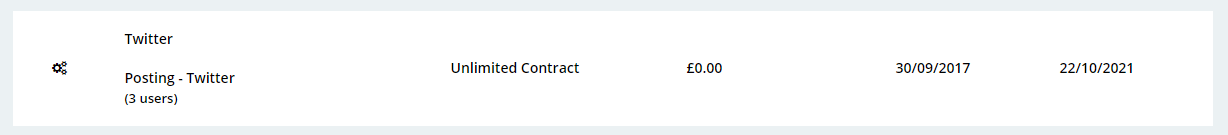
3. Enter your credentials under "Job Board Credentials". Please note that the type of credentials may vary depending on the job board.

4. Go at the bottom of the page, tick the checkbox in front of the "Save" button and click on the "Save" button.