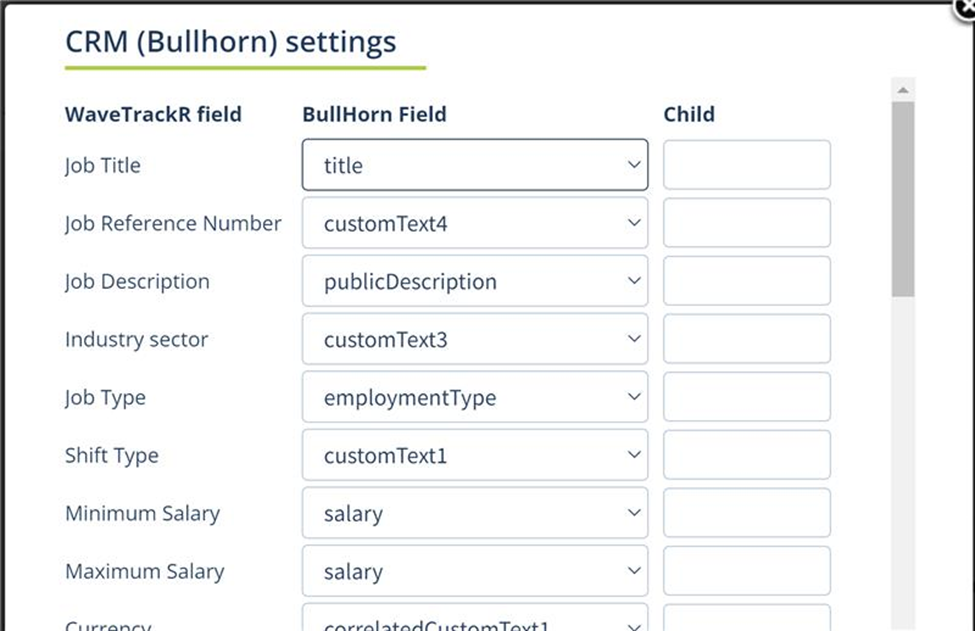WaveTrackR uses custom fields in Bullhorn to map the necessary information
for job posting when that information does not exist in Bullhorn natively.
Before a client can start using the integration, we need to set it up by doing
a field mapping in Bullhorn and in WaveTrackR.
If a client wants to modify the field mapping in Bullhorn to create their
own fields, they must make sure that this will not impact the WaveTrackR
integration.
Here is how to do that.

Let's say you want to use a custom field in Bullhorn, for example
customText15.
To make sure it is not used, please log into your WaveTrackR account that
has a primary user / manager capability.
Then select My Settings in the top right menu.
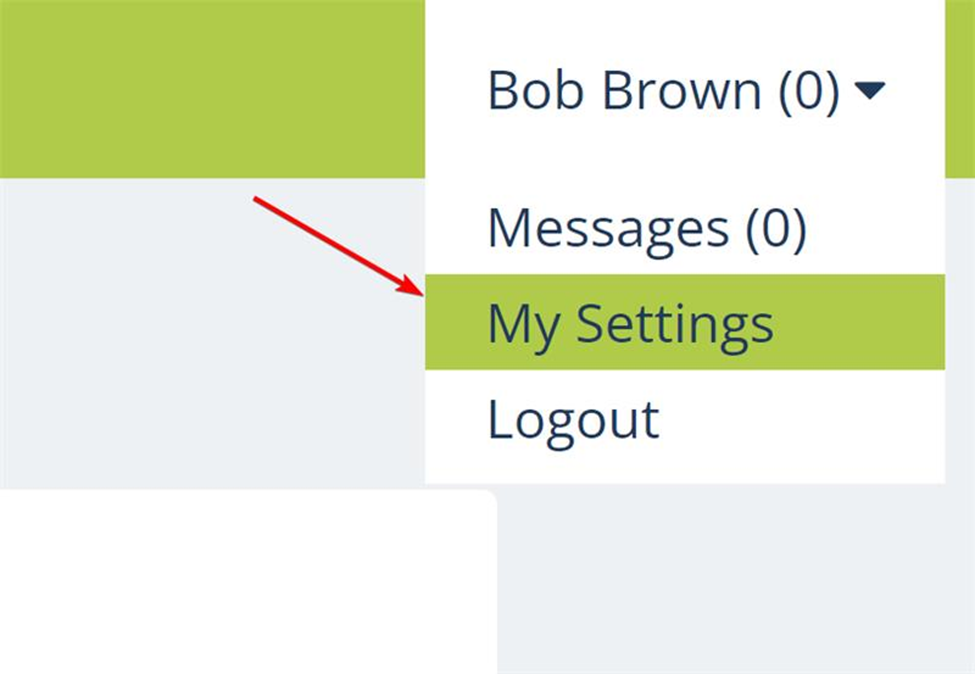
Then go down to CRM (Bullhorn) section, and press Settings.
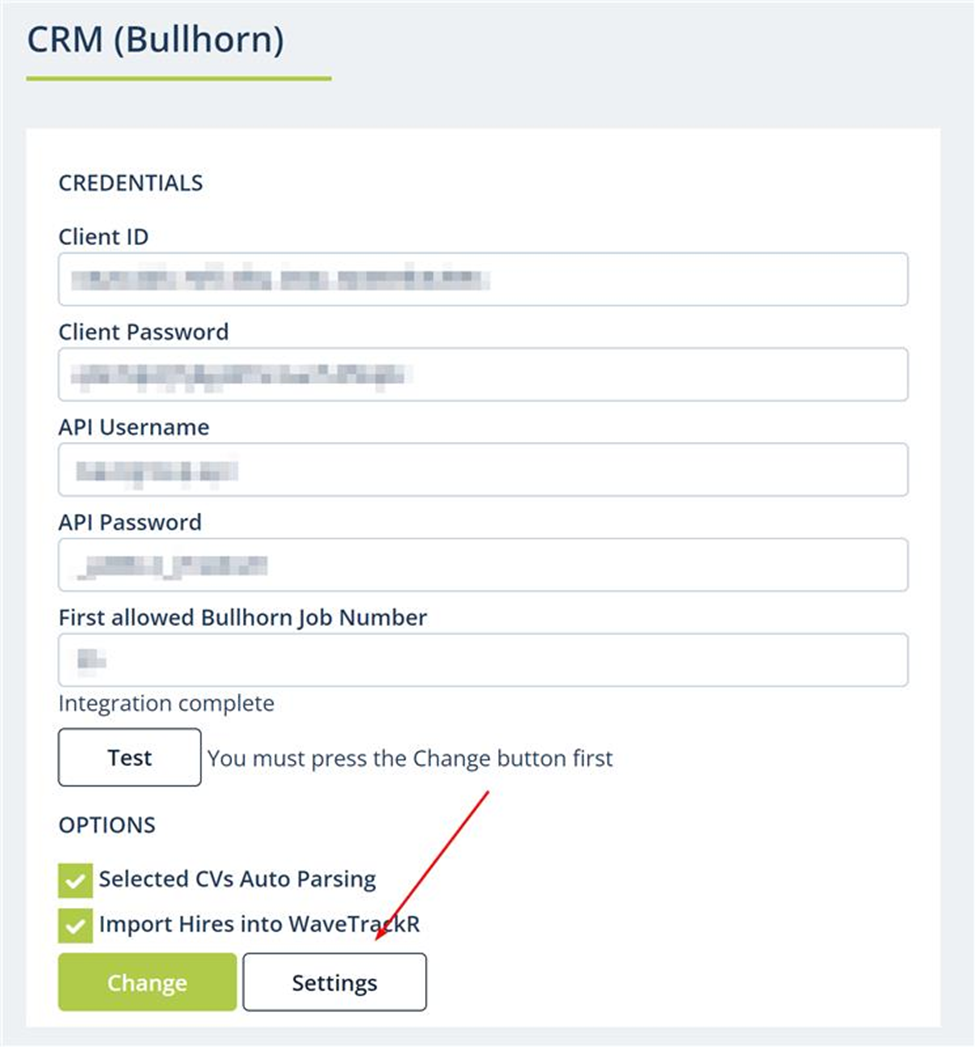
In the window that comes up you will see the current mapping which shows
what data in WaveTrackR is populated from which fields in Bullhorn. Please make
sure that the field you want to change in Bullhorn is not referenced in this
settings table.
If the field is referenced here, but you must use it for something else in
Bullhorn, please contact WaveTrackR support and we will offer a solution.